Upgrade mysql5.6 to 8.0.25
- simply delete entire /usr/local/mysql where v5 installed
brew remove mysql
brew cleanup
sudo rm /usr/local/mysql
sudo rm -rf /usr/local/var/mysql
sudo rm -rf /usr/local/mysql*
sudo rm ~/Library/LaunchAgents/homebrew.mxcl.mysql.plist
sudo rm -rf /Library/StartupItems/MySQLCOM
sudo rm -rf /Library/PreferencePanes/MySql*
launchctl unload -w ~/Library/LaunchAgents/homebrew.mxcl.mysql.plist
rm -rf ~/Library/PreferencePanes/My*
sudo rm -rf /Library/Receipts/mysql*
sudo rm -rf /Library/Receipts/MySQL*
sudo rm -rf /private/var/db/receipts/*mysql*- download 8.0.25 from https://dev.mysql.com/downloads/mysql/
NOTE: download is free but you need to create your account first. Also download .dmg
- The installation is pretty straightforward. When “Configure MySQL Server”, you MUST CHECK on “Use Legacy Password Encryption” otherwise you’ll screw later with “ERROR 2059 (HY000): Authentication plugin ‘caching_sha2_password’ cannot be loaded: dlopen(/usr/local/Cellar/mysql@5.6/5.6.51/lib/plugin/caching_sha2_password.so, 2): image not found”
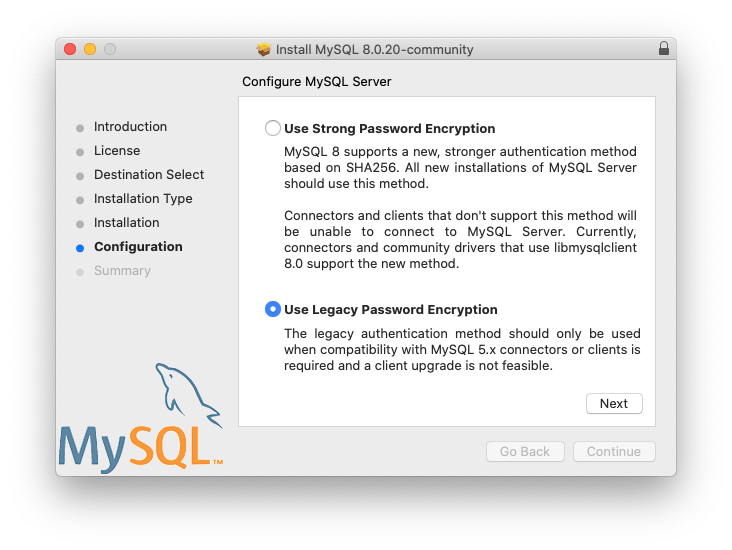
- make the shell access
echo 'export PATH="$PATH:/usr/local/mysql/bin"' >> ~/.zprofile
source ~/.profile
mysql -u root (or your username) -p- Download MySQL Workbench
https://dev.mysql.com/downloads/workbench/ go to Archive to select 6.3.10 (the latest version is for 11. Big Sur)

