from koo design studio newsletter – vol. 37(J) 04/06/2021
MAKING A VIDEO LIKE A PRO!
シリーズ第4段
自分の製品やサービスを紹介するビデオを自分で制作したい人もいるのではないでしょうか? そう思ったら始めてみましょう!
ここではプロの立場から制作のちょっとしたヒントのいくつかを共有しようと思っています。
ビデオ制作の過程に対する理解向上と実際にビデオ制作をする方の成功に役に立つと良いのですが。
今回が4つの過程の最終回になります:
- 企画 (プリプロダクション)
- 撮影 (プロダクション)
- 編集 (ポストプロダクション))
- 解析 (YouTubeに公開して、視聴者の行動を分析) [今回]
分析 (YouTube と視聴者分析)
ビデオ制作完成おめでとうございます!では YouTube にて公開しましょう。
YouTube
アカウントへのサインインもしくはアカウントの作成
YouTube は世界で最も成功したウェブ放送局の一つである事は疑いありません。あなたのチャンネルを作成する事をお勧めします。あなたのGoogleアカウントでサインインができます。もしまだビジネスアカウント(個人アカウントでも)が無い場合は早速作ってみてください。
ビデオのアップロード
video+ アイコンをクリックしてあなたのコンピュータからアップロードします。

YouTube Studio
右上のあなたのアカウントのプルダウンメニューから YouTube Studio にアクセスします。チャンネルの分析、それぞれのビデオでの視聴者の動向などを分析する事等が可能です。これは非常にパワフルなツールです。特にビデオの視聴者動向は再編集したり、今後のビデオ制作の参考になります。
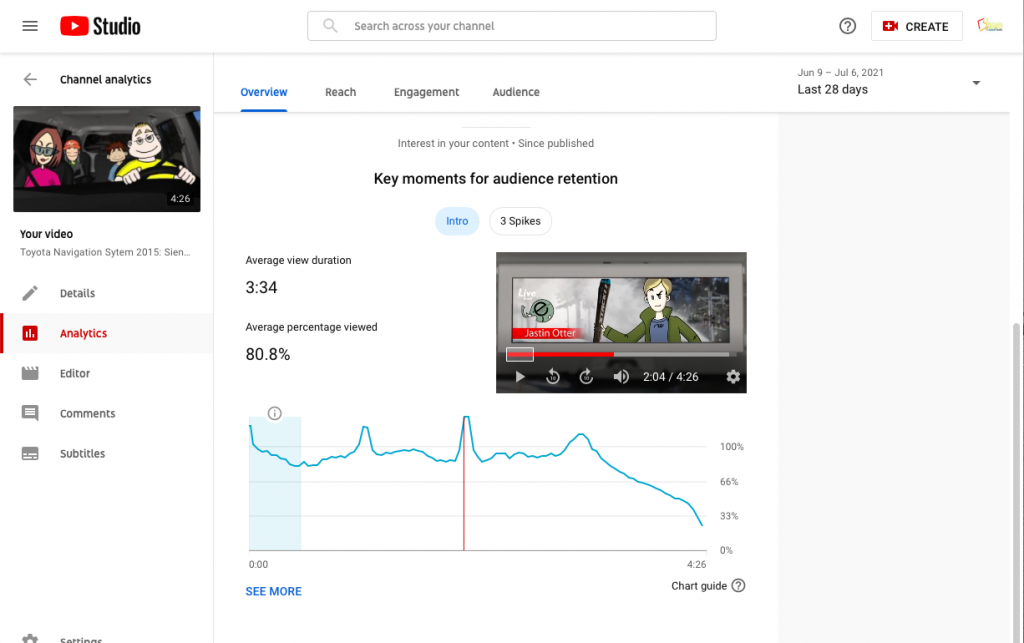
他の動画共有サイト
vimeo
こちらもビデオを公開するのに良いサイトです。あなたの既存のFacebook, Google, Apple アカウントにてログイン可能ですし、あなた独自のEメール、パスワードにてアカウントを作る事もできます。
YouTubeとだいたい同じですが、解析等の全ての機能を使用する場合は有料アカウント(VimeoPlus, VimeoPRO)にアップグレードする必要があります。
Instagram, Facebook, Twitter, linkedin
動画共有サイトとは若干異なりますがこれらのSNSと呼ばれるサイトもあなたのビデオプロモーションには利用できます。SNS用に短く再編集する事が大切だと思います。
ビデオはコミュニケーションツールです。共有していろんな人に見てもらいましょう
koo design studio
koo design studio では、私自身のプロデューサー、監督、編集、アーティスト、また時には俳優としての経験から全てのビデオ制作、コンサルテーション、制作、公開、分析の一連の流れの全ての側面を部分的または全体的にお手伝いしています。もしあなたが既に美しいフッテージを撮影しており編集だけが必要な場合や、ビデオにモーショングラフィックスを追加したい場合、また素晴らしいアイディアがあってもどこから初めて良いかわからない場合、またあなたの計画の予算案が欲しい場合など全てをお手伝いさせていただきます。
14歳から友達とちょうど公開されたStarWars Episode IVに影響されてSF映画を8mm フィルムで映像制作を始めたのをきっかけにそれ以来映像制作を行なって来ました。長いキャリアと言えるでしょう。その間いろんな変化がありました。デジタルテクノロジーによりいろんな制作の側面、配信が変わった事は非常に良かったと思います。またそれと同時に失われた側面も懐かしく思い出します。ただ映像制作そのものの本質ほぼ何も変わっていないと思います。実写でも、デジタルで俳優や背景、建造物を作成しても、カメラで撮影する事には変わりありませんし、編集する必要もあります。
これらのヒントによりあなたのビデオ制作がより良いものに、また何か新しい事を始めようとしている人の思いを勇気づける事ができる事を願っています。たぶん始まってしまえば後は進めるだけですが、終わるのが大変です、その手伝いが必要な場合はお知らせ下さい。
このシリーズはなるべくそれぞれの側面の特定の詳細、ある特定の場所での撮影、ある特定の編集ソフトウェアの使用法等は避け、なるべく一般的な情報とヒントを提供しようと心がけました。もし特定の質問がある場合はコメント欄に残して頂ければ答えを書きます。
Today’s LIST OF TOOLS
| – インターネットにつながったコンピュータ |
もちろん!! ご相談や制作にプロのお手伝いが必要でしたら、 いつでも私に一声おかけ下さい!!
成功するビデオ制作を、より詳細にわたってアドバイスさせて頂きます。
読んでいただきありがとうございました


